Learn how to submit your Studio video recording to a Canvas assignment.
- Click Start Assignment.

- Click the Studio tab.
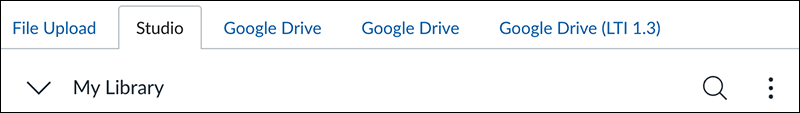
- In My Library, click and select the video you want to submit.
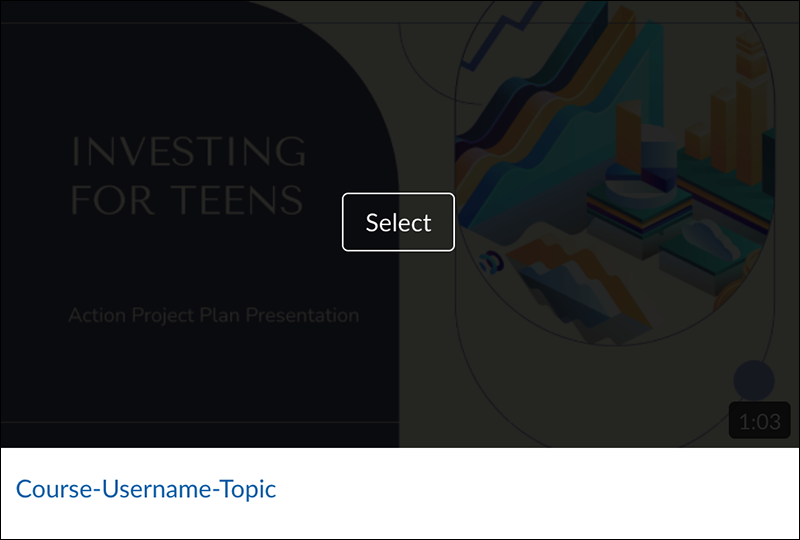
- For Embed options, toggle off Display Media Tabs, and click Embed.
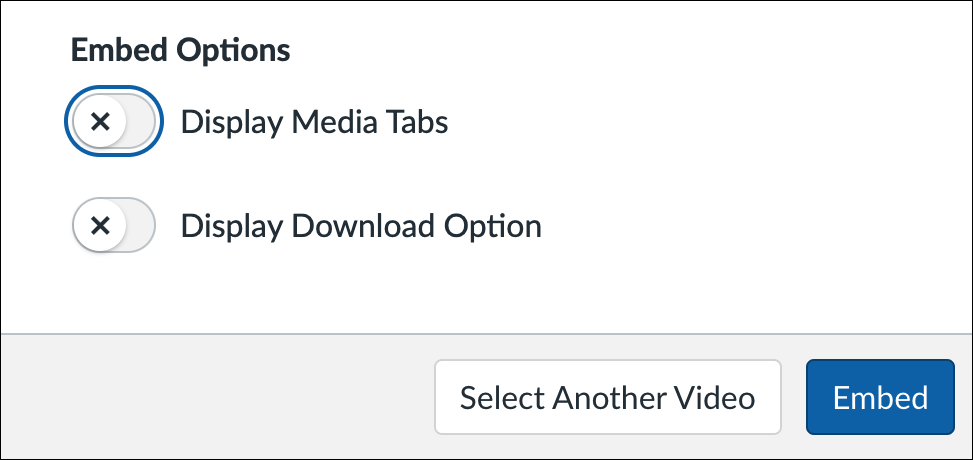
- Click the Submit Assignment button.

Canvas Help Support
Canvas 24/7 Support Hours (Students) 877-399-9103
Chat with Canvas Support – Live chat with Canvas Support