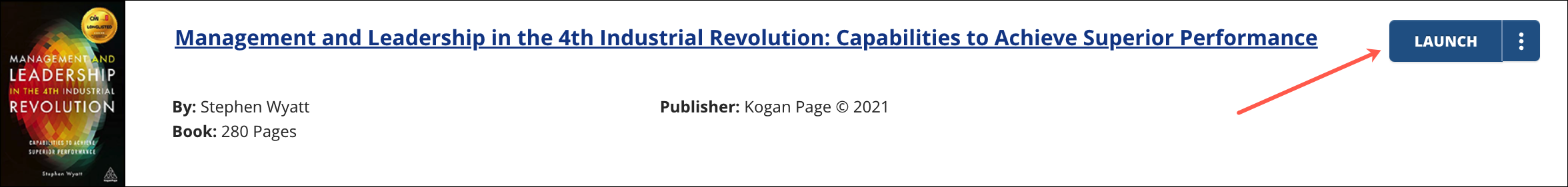Skillport eBooks are currently experiencing technical issues. When students click on a link in Canvas to access an eBook, they are redirected to the Skillport homepage. The publisher is working to fix the problem.
Students can still access the eBook by searching for the title on the Skillport homepage.
Step-by-Step Example Instructions
Steps 1 and 2:
Copy the title of the Skillport eBook in the course Syllabus.
Click the eBook link.

Step 3:
On the Skillport Home page, paste the eBook link into the Search field.

Step 4:
A list of titles will appear. Select your eBook and click “Launch.”