Quizzes can be a great way to assess a student’s learning of the key objectives before a course begins, throughout the course, or at the end of a course. If used throughout the course, they can really help students focus on the key concepts of each module or week. If you are interested in using quizzes in your course, please take some time to review the information below!
What is the Purpose of the Quiz?
Before selecting the type of questions to use for your quiz, really think about the purpose of your quiz:
- Do you want students to assess their own learning?
- Do you want to make sure students understand the terminology before moving on?
- Are you looking to have students evaluate, interpret or analyze information?
- Are you looking to have students explain a process?
Based on the purpose of your quiz, the number of attempts and type of question should be considered.
- If your quiz is formative, used for self-assessment or practice, consider giving students a couple of attempts and providing feedback for incorrect answers that directs students where to go to find the information.
- If your quiz or exam is summative, consider one attempt since students have had practice up to this point.
Which type of Question Should I use?
Let’s explore what level of learning each quiz question type might be best for. We recommend sticking with multiple choice and occasionally true and false:
- Multiple Choice: Some folks think that multiple-choice questions only test recall. However, they can also be used to have students evaluate information, predict results, interpret information, and analyze information. Note, within multiple-choice questions, you can choose single answers or multiple answers.
- True/False: These are great for self-testing and pre-tests so that students can figure out where they may want to spend extra time studying. These are not as reliable for summative exams because students have a 50% chance of getting it right if they are guessing (Blake, 2015).
- Short Answer and Essay: Great when students need to explain something, but this can be time-consuming for instructors to grade.
- Fill-in-the-blank: Used to recall information. Note that it’s important to think about all of the variations of responses a student might write in, so use with caution!
How to Structure Multiple-Choice Questions
Multiple Choice (MC) Questions consist of a stem (the question/prompt) and alternatives which include the answer, and the distractors. Here are some tips to keep in mind as you build out your MC Questions:
- Be very precise with the wording in your stem and in your answer and distractors. Review each word to make sure it conveys what you want it to and shouldn’t include irrelevant information.
- All distractors should be reasonable. Including obviously incorrect answers detract from the validity of the assessment.
- Keep the length of all answers the same.
- Quizzes should be used to test not trick. Try to avoid questions that can be interpreted in multiple ways.
- Try to avoid ‘all of the above’ or ‘none of the above’ as they can lead to more guessing. This is also an issue of you want to randomize the answers!
- Avoid fill-in-the-blank questions when possible. “The cognitive load is increased when the stem is constructed with an initial or interior blank, so this construction should be avoided” (Brame, n.d.). Instead, try to re-frame the stem as a question.
- Alternatives should be presented in logical order so as not to distract the test-taker. For example, numbers should be listed from lowest to highest.
- Try to avoid using information in one question that could help students solve another question.
Vanderbilt’s Center for Teaching offers some great examples to help you structure your questions!
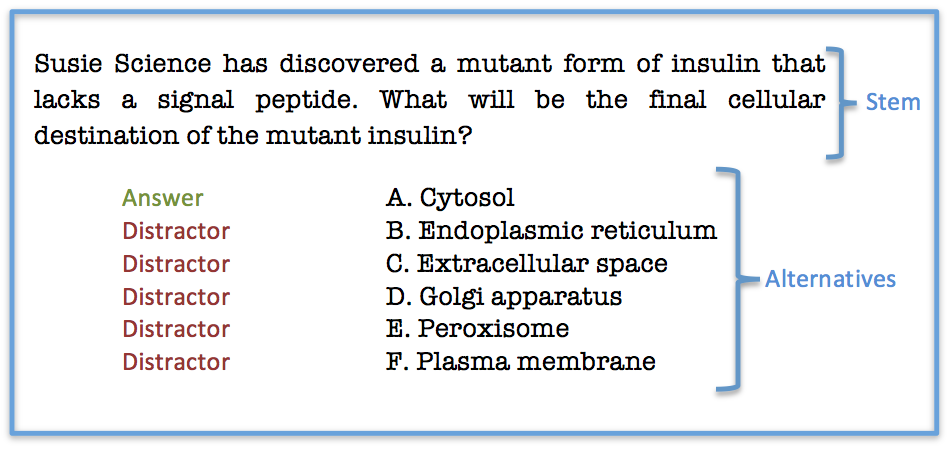
What Should I Consider When Adding Multimedia to Quiz Questions?
- If using images, be sure to include an alternative description that will let a student who is using a screen reader know exactly what other students are seeing in order to be able to answer the question.
- If adding a link to an audio file, be sure to include a transcript
How Much Time To Allow for Each Question Type
It can be hard to figure out how much time to allow for different quiz questions. Too little time can create incredibly stressful testing situations for students, but too much time can provide students with the opportunity to find the answers!
Kansas Curriculum Center’s David Clay suggests using the following parameters:
- 30 seconds per true-false item
- 60 seconds per multiple-choice item
- 120 seconds per short-answer item
- 10-15 minutes per essay question
- 5 to 10 minutes to review the work
Another idea would be to take the quiz yourself (read the question carefully, work through any problems, review the answers) and then double the time (or triple) considering that students don’t possess your same level of content knowledge.
How Should I Format My Quiz Questions for eLearning?
When developing a simple, 10-question or fewer quizzes, your instructional designer will provide you with a quiz template and will add it to your development folder.
For complex quizzes, you’ll be provided with a sandbox course in Canvas specifically for quiz development. The Instructional Designer will:
- Create a sandbox course titled with your name (e.g., “John Smith Sandbox”)
- Enroll you as a Teacher in the sandbox
This sandbox environment allows you to develop your quizzes independently. Once completed, the Instructional Designer will review and import these quizzes into the actual course.
For all quizzes, you will be asked to ensure their accuracy by reviewing them in Canvas’ Student View during the review window.
References
Brame, C. (2013). Writing good multiple choice test questions. https://cft.vanderbilt.edu/guides-sub-pages/writing-good-multiple-choice-test-questions/Links to an external site.
Lake, B. (2015). Using True or False Questions for Student Engagement in Your Course. Arizona State University. https://teachonline.asu.edu/2015/11/using-true-or-false-questions-in-your-course/
Legault, N. (n.d.). Quiz Series: Instructional Design Tips for Quality Quizzes.https://community.articulate.com/articles/quiz-series-id-tips
Malamed, C. (n.d.). 10 Rules For Writing Multiple Choice Questions. https://theelearningcoach.com/elearning_design/rules-for-multiple-choice-questions/
Wang, A. (2019). How to Determine the Best Length for Your Assessment. https://edulastic.com/blog/how-to-determine-the-best-length-for-your-assessment/
Image Source: Multiple Choice Structure. (n.d.). https://cft.vanderbilt.edu/guides-sub-pages/writing-good-multiple-choice-test-questions/